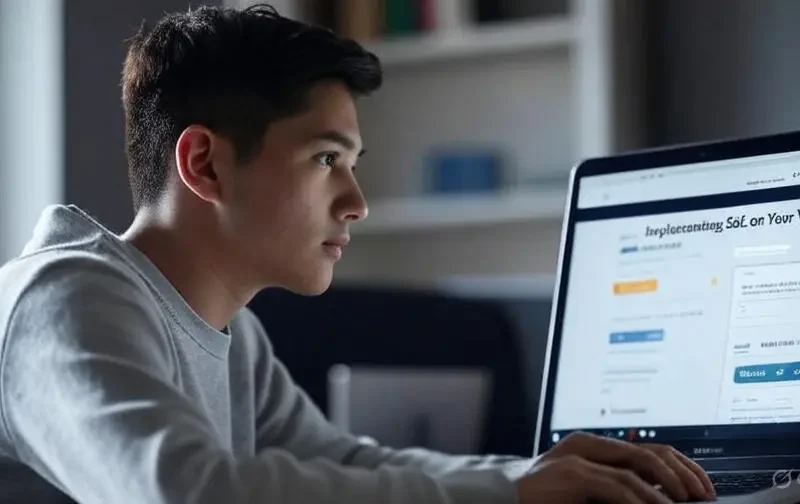Discover the essential tools to automate tasks on your VPS and optimize your server administration. Save time and increase efficiency with these key solutions!
Managing a Virtual Private Server (VPS) opens up a world of possibilities in terms of control, performance, and customization for your online project. However, as your website or application grows, so does the list of administration tasks: software updates, backups, performance monitoring, deployment of new functionalities, and much more. Performing these tasks manually is not only repetitive and prone to errors, but it also consumes valuable time that you could dedicate to your business strategy and growth.
This is where automating tasks on your VPS becomes not just an advantage, but a necessity. Automation transforms server administration from a tedious and failure-prone task into an efficient, reliable, and scalable process. By delegating routine actions to scripts and specialized tools, you can ensure your server operates optimally 24 hours a day, 7 days a week, minimizing downtime and maximizing productivity.
In this article, we will explore the essential tools and best practices for automating your VPS administration. From configuration management to implementing proactive monitoring and orchestrating complex tasks, we will guide you through the key solutions that will allow you to have more intelligent control over your server, freeing up your time for what truly matters. Get ready to discover how automation can revolutionize the way you manage your digital infrastructure.
Why Automate Your VPS Administration? The Undeniable Benefits
Before diving into specific tools, it is essential to understand the intrinsic value of automation in a VPS environment. The benefits go far beyond mere convenience:
- Increased Efficiency and Time Savings: Repetitive tasks are the perfect target for automation. Instead of spending hours manually executing commands or performing backups every day, you can set up scripts to do the work for you, freeing up your time for more strategic tasks.
- Reduction of Human Errors: Humans make mistakes, especially when performing repetitive tasks. Automation eliminates this risk by executing processes consistently and accurately every time, following a predefined set of instructions.
- Consistency and Standardization: By automating, you ensure that configurations and deployments are carried out in the same way across all your servers or for each instance of a task. This is crucial for maintaining a stable and predictable environment.
- Simplified Scalability: As your project grows and you need more VPS, automation allows you to replicate configurations and deploy new instances quickly and effortlessly, without the need to manually reconfigure each server.
- Improved Reliability and Uptime: Automated tasks, such as constant monitoring and automatic responses to certain conditions, can detect and mitigate problems before they become critical failures, ensuring greater uptime for your website or application.
- Better Security: Automation can ensure that security patches and updates are applied in a timely manner, reducing vulnerability windows. Additionally, it can help implement consistent security configurations across all servers.
- Implicit Documentation: Automation scripts serve as a form of «living documentation» of how your systems are configured and maintained.
Essential Tools for Automating Tasks on Your VPS
VPS automation can be approached from various perspectives, using tools ranging from simple scripts to complex configuration management platforms. Here are the main categories and key examples:
1. Operating System Level Automation: Scripts and Cron Jobs
This is the most basic and fundamental form of automation on any Linux server (and with scheduled tasks on Windows). It requires no additional software and leverages the operating system’s native capabilities.
- Shell Scripts (Bash, Python, etc.): Scripts are sequences of commands that the server executes automatically. You can write scripts to:
- Update the system:
sudo apt update && sudo apt upgrade -y(for Ubuntu/Debian). - Perform backups: Compress directories and move them to external storage.
- Clean temporary directories: Delete old files to free up space.
- Restart services: If a service like Apache or Nginx stops responding.
- Deploy code: Copy new files to a specific directory and restart the web server.
- Practical Example: A simple Bash script could compress your website folder and your database nightly, then upload that file to a cloud storage service.
- Update the system:
- Cron Jobs: «Cron» is a daemon (background service) in Unix-like systems (Linux) that allows users to schedule tasks (scripts or commands) to run automatically at specific times or intervals.
- Usage: You can set up a cron job to run your backup script every day at 3 AM, or to run a monitoring script every 5 minutes.
- Example:
0 3 * * * /path/to/your/backup_script.sh(runs the script every day at 3:00 AM). - Advantages: Integrated into the OS, lightweight, ideal for repetitive and simple tasks.
- Disadvantages: Requires knowledge of scripting and cron syntax; not ideal for orchestrating complex tasks on multiple servers.
2. Configuration Management Tools (CM Tools)
These tools are much more powerful and are designed to automate the deployment, configuration, and management of large infrastructures, although they are equally valuable for a single VPS or a few. Their principle is «infrastructure as code,» where you define the desired state of your server in a configuration file, and the tool ensures that state is maintained.
- Ansible:
- Philosophy: It is «agentless,» meaning you don’t need to install additional software on the VPS. It connects via SSH (or WinRM for Windows) and uses YAML for its «playbooks» (automation scripts).
- Advantages: Very easy to learn and use (readable syntax), no agent required, powerful for deployments and configuration management, large community and predefined modules.
- Use Cases: Application deployment, web server configuration (Nginx, Apache), user and permission management, package installation, firewall configuration.
- Example: An Ansible playbook can install WordPress, configure a web server, a database, and an SSL certificate on a new VPS in a matter of minutes.
- Puppet:
- Philosophy: Based on a client-server model, where a «master» controls the configuration of «agents» installed on each VPS. It uses its own declarative language (DSL).
- Advantages: Very robust for large-scale environments, strong focus on maintaining the «desired state» (if a service deviates, Puppet corrects it), excellent for compliance and conformity management.
- Use Cases: Long-term configuration management, ensuring consistency across large server fleets, auditing, and compliance.
- Disadvantages: Steeper learning curve, requires agent installation, more complex for simple configurations.
- Chef:
- Philosophy: Similar to Puppet, it also uses a client-server model and infrastructure as code. It uses Ruby to write «recipes» (configuration scripts).
- Advantages: Very flexible, ideal for developers and operations (DevOps), allows for extensive customization.
- Use Cases: Continuous deployment, complex infrastructure management, development/testing environments.
- Disadvantages: Requires familiarity with Ruby, can be more complex for users without programming experience.
Which to choose? For most VPS users looking to get started with configuration management, Ansible is often the best option due to its ease of use and «agentless» nature.
3. Monitoring and Alerting Tools
Automation is not just about executing tasks, but also about knowing when something goes wrong and, ideally, reacting automatically. Monitoring tools are essential for proactive administration of your VPS.
- Prometheus + Grafana:
- Prometheus: An open-source monitoring system that collects real-time metrics from your VPS (CPU usage, RAM, disk, network traffic, etc.).
- Grafana: An open-source visualization tool that allows you to create interactive and attractive dashboards with data from Prometheus (or other sources).
- Advantages: Powerful, flexible, customizable, with configurable alerts.
- Use Cases: Detailed server performance monitoring, early bottleneck detection, application metrics tracking.
- Nagios: A well-established open-source monitoring solution that can monitor practically anything on your VPS (services, ports, resource usage). It sets up alerts via email, SMS, etc.
- Zabbix: Another comprehensive enterprise-level monitoring platform that offers network, server, application, and service monitoring, with robust alerting and visualization capabilities.
- New Relic / Datadog (SaaS Solutions): While paid, these platforms offer very advanced monitoring with observability capabilities, APM (Application Performance Monitoring), and intelligent alarms, all managed from the cloud, which greatly simplifies configuration on your VPS.
4. Automated Backup and Restoration Tools
Backups are your VPS’s insurance policy. Automating them is essential to prevent data loss and ensure business continuity.
- Rsync: A very efficient command-line tool for synchronizing files and directories between locations, ideal for incremental backups. You can combine it with cron jobs.
- Bacula / Amanda: Enterprise-level, open-source backup solutions that offer centralized backup management for multiple servers, with retention policies, compression, and encryption.
- VPS Provider’s Own Tools: Many VPS providers offer their own automated backup solutions (full VPS snapshots, daily backups, etc.) as part of their managed services. This is the simplest and often the most reliable option.
- Cloud Storage Services: Integrating your VPS with services like Amazon S3, Google Cloud Storage, or Dropbox via scripts allows you to securely and scalably externalize your backups.
Key Considerations for Implementing Automation on Your VPS
The mere existence of tools does not guarantee efficiency. For automating tasks on your VPS to be truly effective, it is essential to take into account some strategic considerations:
- Clearly Define Your Needs and Objectives: Before choosing a tool or writing a script, identify what specific tasks you want to automate and why. Is it for backups, updates, monitoring, deployment? How many VPS do you have? What is your comfort level with the command line? This will help you select the most suitable tool.
- Start Small and Scale Gradually: Don’t try to automate everything at once. Start with simple, repetitive tasks, such as package updates or daily backups. Once you feel comfortable and have validated your scripts or configurations, you can move on to more complex automations.
- Prioritize Security: Misconfigured automation can be a security risk. Make sure your scripts do not contain exposed credentials, use secure authentication methods (such as SSH keys instead of passwords), and limit the permissions of users who execute automated tasks. Keep your automation tools and scripts updated.
- Test, Test, and Re-test: Never deploy a script or automation configuration to your production VPS without first thoroughly testing it in a test environment (a development VPS or an isolated container). An error in a script can cause downtime or data loss.
- Document Your Scripts and Configurations: As you create scripts and use configuration management tools, document them. Explain what each script does, how it is used, and any dependencies. This is vital for future reference, troubleshooting, and if others need to understand or take control of the administration.
- Monitor Automation: Don’t automate and forget. It is crucial to monitor that your automated tasks are running correctly. Set up alerts for when a script fails, a backup does not complete, or a server metric crosses a critical threshold. This allows you to intervene quickly if a problem arises.
- Required Technical Knowledge: Be honest about your skill level. If the command line is intimidating, opt for tools with a smoother learning curve (like Ansible for basic configuration management) or graphical control panels if advanced automation is not your priority. If you have experience, you will be able to take full advantage of manual control and more powerful tools.
- Back Up Your Backups: Even your automated backup systems can fail. Make sure you have a disaster recovery strategy that includes storing backups in a remote location and periodically testing data restoration.
The Future is Automation: Boost Your VPS Today
In today’s digital age, where speed, efficiency, and resilience are fundamental pillars for online success, automating tasks on your VPS is no longer a luxury, but an indispensable strategy. From simple scripts that run automatically every night to complex platforms that orchestrate the entire infrastructure as code, the tools available today put the power of intelligent server administration at your fingertips.
By embracing automation, you transform your role from a reactive operator who puts out fires to a proactive architect who builds robust and efficient systems. You reduce human error, free up your time from monotonous tasks, and guarantee the consistency and reliability of your server environment. This translates directly into better performance for your website, increased security for your data, and effortless scalability to accompany the growth of your project.
Whether you are managing a growing personal blog, an online store with increasing traffic, or a complex web application, investing time in learning and applying these essential automation tools will give you a significant competitive advantage. It will allow you to scale your digital presence with confidence, innovate faster, and dedicate your energy to what truly drives your business: creating value for your users. It’s time to take your VPS administration to the next level. Start exploring today how automation can work for you.