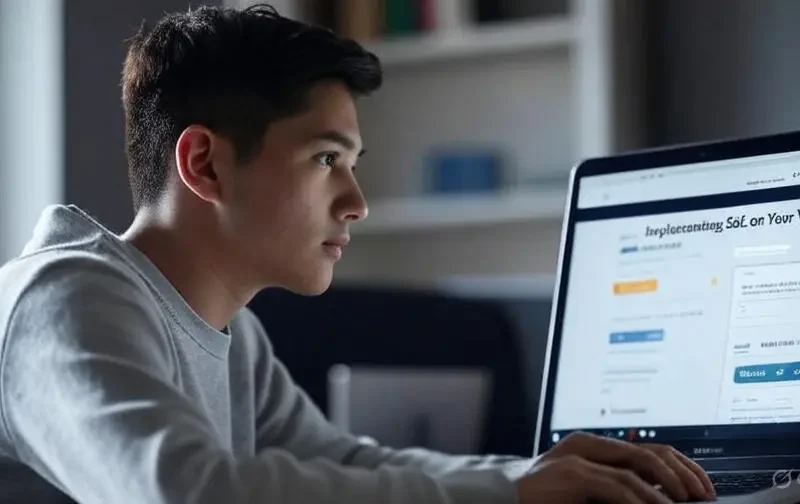Learn how to monitor your VPS performance and keep it in optimal conditions. Discover key metrics, essential tools, and optimization strategies to ensure your server’s speed and stability.
In today’s competitive digital landscape, the speed and reliability of your online presence are determining factors for success. Whether you host a personal website, an e-commerce store, a complex web application, or any other digital project on a Virtual Private Server (VPS), your server’s performance directly impacts user experience, SEO, and ultimately, your goals. A slow VPS, with overloaded resources or stability issues, can translate into frustrated visitors, lost opportunities, and a negative impact on your online reputation.
This is why continuous monitoring of your VPS performance stands as an essential practice, not only to identify problems when they arise, but also to prevent them, optimize resource usage, and ensure that your server operates under its optimal conditions. Just as a pilot constantly checks their aircraft’s indicators, a VPS administrator must closely supervise key metrics to ensure a smooth flight for their digital project.
This article will delve into the world of VPS performance monitoring. We will explore the fundamental metrics you should keep a close eye on, the most effective tools to carry out this task, and, most importantly, the practical steps you can implement to optimize your server and keep it running at its maximum potential. Get ready to take control of your VPS’s health and ensure a fluid and successful online experience for yourself and your users.
The Critical Importance of VPS Performance Monitoring
Ignoring your VPS’s performance is like driving a car without looking at the fuel gauge or the engine temperature: sooner or later, you will face a breakdown. Proactive monitoring allows you to:
- Identify Bottlenecks: Detect which server component (CPU, memory, disk, network) is limiting overall performance. This information is crucial to know where to focus your optimization efforts.
- Prevent Problems Before They Occur: By setting alert thresholds for key metrics, you can receive notifications when a resource approaches its limit, giving you time to take corrective action before it causes a service interruption.
- Optimize Resource Usage: Monitoring provides you with real data on how your VPS resources are being used. This allows you to adjust configurations, optimize applications, and, in some cases, even size your server more efficiently, avoiding unnecessary expenses or ensuring you have the necessary resources for traffic spikes.
- Improve User Experience: A well-performing server translates into fast loading times for your website or application. This improves user satisfaction, reduces bounce rate, and can have a positive impact on your search engine ranking.
- Facilitate Problem Diagnosis: When a performance issue or service interruption arises, historical monitoring data is invaluable for identifying the root cause and speeding up the resolution process.
- Evaluate the Impact of Changes: After making changes to your server configuration or deploying new versions of your application, monitoring allows you to assess whether these changes have had a positive or negative impact on performance.
- Long-Term Planning: Continuous collection of performance data provides you with valuable information to plan your server’s future needs, such as the need for more resources or optimizing your application’s architecture.
Key Metrics to Keep Under Watch
Effective VPS performance monitoring involves tracking a series of key metrics that offer a complete view of your server’s health and activity. The main metrics you should pay attention to include:
- CPU Usage: This percentage indicates how much time the central processing unit (CPU) is active processing tasks. High and constant CPU usage (close to 100%) can indicate that your server is overloaded and can lead to slowdowns and even failures. It is important to analyze which processes are consuming the most CPU to optimize them or consider the need for more processing power.
- Memory (RAM) Usage: Random Access Memory (RAM) is used by the operating system and applications to store data that needs to be accessed quickly. High RAM usage (close to the limit) can lead to the server starting to use the hard disk as virtual memory (swap), which is much slower and can significantly degrade performance. Monitoring RAM usage helps you identify if you need more memory or if applications are consuming excessive resources.
- Disk Usage: This metric covers two main aspects: free disk space and disk read/write activity. Running out of disk space can cause serious problems, from the inability to save new files to application failures. High read/write activity can indicate bottlenecks in storage performance, especially if the disk is slow. Monitoring both facets helps you prevent capacity problems and identify potential performance issues related to storage.
- Network Traffic: This metric measures the amount of data entering (inbound) and leaving (outbound) your server over the network. Monitoring traffic allows you to detect unexpected spikes that could indicate a DDoS attack or a configuration issue. It also helps you understand if you are close to reaching your hosting plan’s bandwidth limits.
- Response Time: The time it takes for your server to respond to a request (e.g., loading a web page) is a crucial metric from the user’s perspective. A slow response time can indicate performance issues anywhere in the stack (web server, database, applications). Monitoring this metric helps you identify problems that directly affect the user experience.
- Server Load (Load Average): In Linux systems, the load average represents the average number of processes that are waiting to be executed by the CPU over a given period of time (usually 1, 5, and 15 minutes). A consistently high load can indicate that the server is overloaded.
- Specific Application Performance: If you host specific web applications or services, it is important to monitor their particular metrics. For example, the number of requests per second that your web server can handle, the response time of database queries, or the resource utilization by specific processes.
Essential Tools for VPS Performance Monitoring
Fortunately, a wide range of tools are available to help you monitor your VPS performance. The choice of the right tool will depend on your technical needs, your budget, and the level of detail you require. Some of the most popular options include:
- VPS Control Panel Tools: As mentioned in the provided information, most VPS providers offer control panels (such as cPanel, Plesk, or custom panels) that include basic graphs and statistics on CPU, memory, disk, and network usage. While useful for a quick overview, they often lack the depth and alerting capabilities of more specialized tools.
- Nagios and Zabbix: These are open-source and highly configurable server monitoring tools. They allow you to set thresholds for various metrics and configure alerts via email, SMS, or other methods when these thresholds are exceeded. They are very powerful but can require a significant time investment for their setup and management.
- SigNoz: As indicated, SigNoz is a tool that allows you to track key server metrics and configure alerts for problems. Its focus on observability provides a more holistic view of application performance and the underlying infrastructure.
- Netdata: An open-source, real-time performance monitoring tool that provides detailed visualizations of all system and application metrics. It is easy to install and offers a wealth of information «out-of-the-box.»
- htop and top: These are command-line utilities available on most Linux systems that display running processes and resource usage in real time. They are quick and useful tools for identifying resource-intensive processes.
- vmstat and iostat: Other command-line utilities that provide information about virtual memory, processes, swap, disk I/O activity, and CPU usage.
- Speedtest.net and Fast.com: These online tools are useful for evaluating your VPS’s internet connection speed, although they do not provide detailed information about internal server performance.
- Cloud Provider-Specific Monitoring Tools: Platforms like AWS (CloudWatch), Google Cloud Platform (Cloud Monitoring), and Azure (Azure Monitor) offer integrated monitoring services for VPS hosted on their infrastructures.
- SaaS Monitoring Solutions: Tools like New Relic, Datadog, and Dynatrace offer advanced monitoring and observability capabilities, often with features like Application Performance Monitoring (APM) and centralized log analysis. While usually paid, they simplify setup and provide a wealth of information and functionalities.
Key Steps to Optimize Your VPS Performance
Monitoring is only the first step. Once you have identified potential bottlenecks or areas for improvement, it is crucial to take action to optimize your VPS performance. Here are some key steps:
- Keep Software Updated: As mentioned, make sure your operating system, server software (web server, database, language interpreter), and security patches are always updated. Updates often include performance improvements and important security fixes.
- Optimize the Database: If your application uses a database (such as MySQL, PostgreSQL), it is essential to optimize its configuration, queries, and indexes. Consider using caching to reduce the load on the database.
- Implement Caching Systems: The use of caching mechanisms like Redis or Memcached can store frequently accessed data in memory, reducing the need to access the disk or database and significantly speeding up response times. Also consider browser-level and web server-level caching.
- Use a Content Delivery Network (CDN): A CDN distributes static files from your website (images, CSS, JavaScript) through a network of servers geographically close to your users. This reduces the load on your main server and improves loading speed for visitors worldwide.
- Identify and Resolve Bottlenecks: Based on monitoring data, identify the system components that are limiting performance (high CPU usage, lack of memory, slow disk, network congestion). Once the bottleneck is identified, investigate possible causes and apply the corresponding optimizations. This could involve optimizing code, adjusting server configurations, or even upgrading your VPS hardware if necessary.
- Adjust PHP and Other Script Limits: If you use PHP or other scripting languages, ensure that execution limits, memory usage, and other parameters are optimally configured for your applications. Limits that are too low can cause errors, while limits that are too high can consume resources unnecessarily.
- Perform Regular Website and Application Audits: Periodically audit your code, templates, and plugins to identify potential performance issues, such as inefficient code, unoptimized files, or slow database queries.
- Consider Web Server Optimization: Adjusting your web server configuration (Apache, Nginx) can have a significant impact on performance. This may include setting caching directives, compressing files, and optimizing server workers or processes.
- Scale VPS Resources if Necessary: If, after performing software optimizations, you continue to experience performance issues due to a lack of resources (CPU, memory), it might be necessary to consider upgrading to a VPS plan with more resources. Continuous monitoring will help you determine when it’s the right time to scale.
Conclusion
Keeping your VPS in optimal conditions through constant monitoring and proactive optimization is a fundamental investment for the success of any online project. By understanding key metrics, using the right tools, and implementing recommended optimization strategies, you can ensure your server delivers fast, stable, and secure performance. Remember that monitoring is not a one-time task, but a continuous process that will allow you to adapt to the changing needs of your website or application and guarantee an exceptional experience for your users. Take control of your VPS and enjoy the benefits of a server that performs at its full potential.