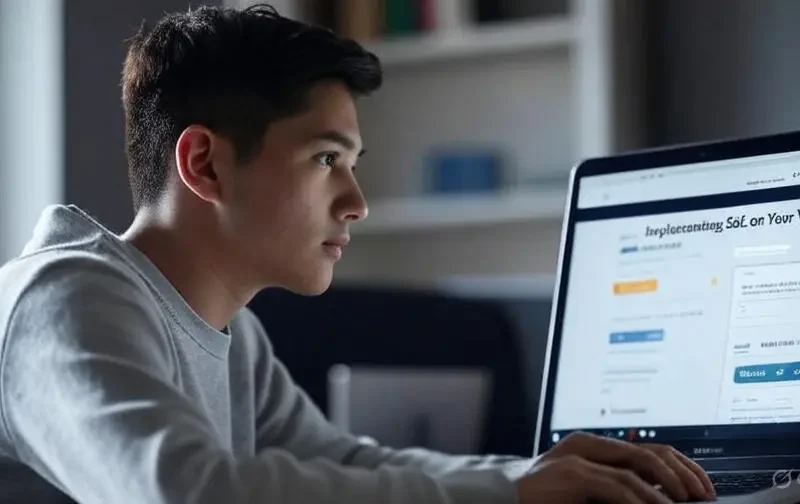Have you ever wondered what would happen if your website suddenly disappeared due to a mysterious attack? Don’t worry, because today we are going to discover how you can protect your VPS (Virtual Private Server) against DDoS attacks and keep your web online all the time. These attacks can be like a group of naughty friends trying to block your favorite game, but with the right tools and tricks, you can keep everything under control. Keep reading to learn how to do it step by step!
What is a DDoS Attack and Why Does It Affect Your VPS?
A DDoS attack, or Distributed Denial of Service, is when many computers work together to flood your server with too many requests. Imagine a bunch of people knocking on your door at the same time and not letting you open it for anyone else. This can make your VPS very slow or even shut it down, leaving your web offline.
Your VPS is like a digital house where you store your website. Even though it’s strong, a DDoS attack can be a big problem if you’re not prepared. That’s why DDoS protection VPS is so important to keep everything running smoothly.
How Do You Know If Your VPS Is Under Attack?
Sometimes, your web gets slow, doesn’t load, or you get error messages. This can be a sign of a DDoS attack. Other signs include a lot of strange traffic you don’t recognize. If this happens, it’s time to act fast with good DDoS protection VPS.
Why Do You Need to Protect Your VPS from DDoS Attacks?
DDoS attacks don’t just shut down your web; they can also cost you time and money. If your business depends on your site, like an online store, losing customers can be a big problem. Plus, keeping your web online is key so people can trust you.
With a good strategy to mitigate DDoS attacks, you can avoid these issues and make sure your VPS is ready for anything. Let’s see how to do it.
How DDoS Protection Works for Your VPS
DDoS protection VPS uses special tools to detect and block these attacks before they reach your server. It’s like having a guard who checks who enters your house and kicks out the intruders. Here’s how it works:
- Detection: The tools look at the traffic and find weird patterns.
- Blocking: They stop the bad traffic and let the good traffic pass.
- Recovery: They help your VPS get back to normal quickly.
Some VPS providers include this protection, but you can also add it yourself. Keep reading to find out how!
Strategies to Mitigate DDoS Attacks on Your VPS
Now that you know what a DDoS attack is, let’s learn how to protect your server. Here are some simple steps you can follow.
1. Choose a VPS Provider with Built-In DDoS Protection
Many providers, like DigitalOcean, Linode, or Vultr, offer DDoS protection as part of their service. This means they already have digital guards watching your VPS. Before choosing one, ask if they include:
- Automatic filters for bad traffic.
- Capacity to handle big attacks.
- Alerts if something strange happens.
This is an easy way to start with DDoS protection VPS.
2. Use a Firewall to Control Traffic
A firewall is like a door with a lock that decides who gets in. You can use tools like iptables or UFW on your VPS. Here’s how to start with UFW:
- Install UFW: sudo apt install ufw.
- Allow only the ports you need, like 80 (HTTP) or 443 (HTTPS): sudo ufw allow 80/tcp.
- Turn on the firewall: sudo ufw enable.
This helps mitigate DDoS attacks by blocking unwanted traffic.
3. Set Up a CDN to Distribute Traffic
A CDN (Content Delivery Network) like Cloudflare or Akamai is like having many mirrors of your web in different places. If someone tries to attack, the CDN absorbs the hit and keeps your VPS safe. To use it:
- Register your domain with the CDN.
- Set up rules to block suspicious traffic.
- Let the CDN handle the heavy traffic.
This is great for keeping web online during an attack.
4. Limit Connections with Rate Limiting
Rate limiting is like setting a limit on how many times someone can knock on your door. You can use tools like Fail2Ban to block IPs that send too many requests. To install it:
- Install Fail2Ban: sudo apt install fail2ban.
- Set up the rules in /etc/fail2ban/jail.local.
- Restart the service: sudo systemctl restart fail2ban.
This helps mitigate DDoS attacks by reducing the impact.
5. Monitor Your VPS in Real Time
Knowing what’s happening on your server is key. Use tools like Nagios or Zabbix to watch the traffic and detect attacks quickly. If you see something strange, you can act before it’s too late.
Types of DDoS Attacks and How to Protect Yourself
Not all DDoS attacks are the same. Here are the most common ones and how to defend against them:
Volume Attacks
These send a lot of traffic to overwhelm your VPS. Use a CDN or a provider with a lot of bandwidth to handle them.
Protocol Attacks
They target your server’s rules, like TCP connections. Set up firewalls and limit connections to block them.
Application Attacks
They go straight to your web, like a form. Use a WAF (Web Application Firewall) to protect yourself.
Knowing these types helps you choose the best DDoS protection VPS.
Tools and Services for DDoS Protection
There are many tools you can use. Here are some of the best:
- Cloudflare: Offers CDN and free DDoS protection.
- Sucuri: Good for small and medium websites.
- AWS Shield: Ideal if you use Amazon Web Services.
Pick one that fits your VPS and learn to set it up little by little.
Common Mistakes When Protecting Your VPS and How to Avoid Them
Sometimes, people make mistakes that can leave their VPS vulnerable. Here are some and how to fix them:
- Not updating software: Always keep your VPS up to date with sudo apt update.
- Ignoring alerts: Check your provider’s notifications.
- Using weak passwords: Create strong passwords and use SSH keys.
Avoiding these mistakes will help you keep web online.
Benefits of Protecting Your VPS Against DDoS Attacks
Having good DDoS protection VPS brings many advantages:
- Less stress: You know your web is safe.
- Happy customers: Your site is always available.
- Time saved: You don’t lose hours fixing problems.
Steps to Start Today
Ready to protect your VPS? Here’s how to begin:
- Talk to your provider about their DDoS protection.
- Set up a firewall and a CDN.
- Monitor your server regularly.
With these steps, you’ll be closer to mitigating DDoS attacks and keeping your web safe.
What Do You Do Now?
Now that you know how DDoS protection VPS works and how to keep web online, it’s time to put it into practice. Try one of these strategies today and see how it improves your VPS’s security. If you have questions, research more or ask your provider. Stay tuned for our next articles for more helpful tips!