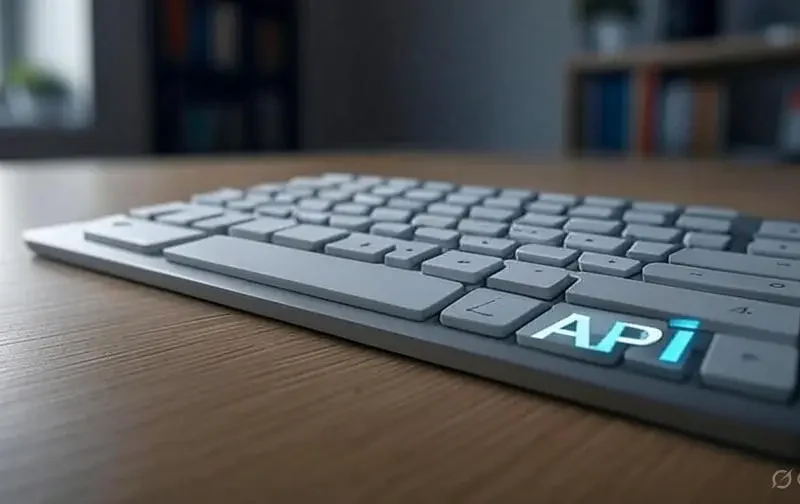In the ever-evolving world of technology, the Graphics Processing Unit (GPU) stands out as a critical component powering everything from gaming to artificial intelligence. As of July 2025, GPUs are no longer just for gamers—they’ve become indispensable across industries, driving innovation and performance.explores what a GPU is, how it works, its diverse applications, and why it’s a must-know technology in today’s digital landscape.
What Is a GPU?
A GPU, or Graphics Processing Unit, is a specialized electronic circuit designed to accelerate the processing of images and graphics. Unlike the Central Processing Unit (CPU), which handles general-purpose computing tasks, a GPU excels at parallel processing, executing multiple calculations simultaneously. This capability makes it ideal for rendering complex visuals, simulations, and data-intensive tasks.
The concept of GPUs emerged in the 1990s, pioneered by companies like NVIDIA and AMD, as demand grew for faster graphics in video games and computer-aided design (CAD). Today, GPUs are integrated into computers, smartphones, gaming consoles, and even data centers, reflecting their expanded role beyond traditional graphics.
How Does a GPU Work?
Parallel Processing Power
GPUs are built with thousands of smaller cores, contrasting with the fewer, more powerful cores of a CPU. This architecture allows GPUs to handle thousands of threads at once, making them perfect for tasks requiring massive parallel computations. For instance, rendering a 3D scene involves calculating the color and position of millions of pixels—work a GPU can perform in seconds.
Key Components
- Cores: Thousands of small processing units that work in parallel.
- Memory: High-speed VRAM (Video RAM) stores data for quick access during rendering.
- CUDA/Shader Units: Technologies like NVIDIA’s CUDA enable GPUs to handle non-graphic tasks, expanding their utility.
GPU vs. CPU
While CPUs are versatile for sequential tasks like running operating systems, GPUs shine in parallel workloads. This complementary relationship means modern systems often use both, with CPUs managing logic and GPUs accelerating graphics and computations.
Types of GPUs and Their Uses
1. Integrated GPUs
Found in many laptops and budget PCs, integrated GPUs share system memory with the CPU. They’re suitable for basic tasks like video playback and light gaming but lack the power for intensive applications.
2. Discrete GPUs
These standalone cards, like NVIDIA’s GeForce RTX series or AMD Radeon, offer superior performance with dedicated VRAM. They’re ideal for gaming, video editing, and AI training.
3. Professional GPUs
Designed for industries, NVIDIA’s Quadro or AMD’s Radeon Pro lines handle CAD, 3D modeling, and scientific simulations with precision and reliability.
What Is a GPU Used For?
1. Gaming and 3D Rendering
GPUs are the heart of modern gaming, rendering high-definition graphics in real-time. Titles like Cyberpunk 2077 rely on ray tracing—a GPU-intensive technique for realistic lighting. Beyond gaming, 3D animators use GPUs to render films and animations efficiently.
2. Artificial Intelligence and Machine Learning
As of 2025, GPUs power AI breakthroughs, including large language models like ChatGPT and Grok. Their parallel processing accelerates training neural networks, making them essential for data scientists and AI developers.
3. Video Editing and Content Creation
Professional editors use GPUs to process 4K and 8K videos, apply effects, and render projects faster. Software like Adobe Premiere Pro leverages GPU acceleration for smoother workflows.
4. Scientific Research and Simulations
In fields like physics and climate modeling, GPUs simulate complex systems. For example, they help predict weather patterns by processing vast datasets in parallel.
5. Cryptocurrency Mining
GPUs mine cryptocurrencies like Bitcoin and Ethereum by solving mathematical problems. Their parallel architecture makes them more efficient than CPUs for this task, though energy consumption remains a concern.
6. Virtual Reality (VR) and Augmented Reality (AR)
VR headsets like the Meta Quest rely on GPUs to render immersive environments. AR applications, such as those in gaming or training, also depend on GPU power for real-time overlays.
Benefits of Using a GPU
- Speed: Parallel processing delivers faster results for graphics and computations.
- Versatility: From gaming to AI, GPUs adapt to diverse needs.
- Efficiency: Offloading tasks from the CPU reduces system strain.
- Future-Proofing: As technology advances, GPU capabilities continue to grow, supporting emerging applications.
Choosing the Right GPU in 2025
Factors to Consider
- Purpose: Gamers need high-end cards like the NVIDIA RTX 4090, while casual users can opt for integrated solutions.
- Budget: Prices range from $100 for entry-level GPUs to over $1,500 for top-tier models.
- Compatibility: Ensure your system’s power supply and motherboard support the GPU.
- VRAM: 8GB is sufficient for most tasks; 12GB+ is better for 4K gaming or AI.
Top Manufacturers
- NVIDIA: Leads with the GeForce and Quadro lines, excelling in gaming and professional use.
- AMD: Offers competitive Radeon GPUs, known for value and performance.
- Intel: Emerging with its Arc series, targeting budget and mid-range markets.
The Future of GPUs
AI Integration
By 2026, GPUs will likely feature deeper AI optimizations, with NVIDIA’s H100 already setting benchmarks for AI workloads. This trend will enhance real-time AI applications like autonomous driving.
Energy Efficiency
As sustainability grows, manufacturers are developing energy-efficient GPUs to reduce the carbon footprint of mining and data centers.
Next-Gen Graphics
Technologies like real-time ray tracing and 8K rendering will become standard, driven by gaming and cinematic demands.
How to Maximize GPU Performance
1. Update Drivers
Regularly update GPU drivers from NVIDIA, AMD, or Intel websites to ensure optimal performance and compatibility.
2. Monitor Temperatures
Use tools like MSI Afterburner to keep GPU temperatures below 85°C during heavy use.
3. Overclocking
For advanced users, overclocking can boost performance, but it requires careful monitoring to avoid overheating.
4. Clean Your System
Dust buildup can reduce efficiency—clean your GPU and case every few months.
Common Challenges and Solutions
1. Overheating
Solution: Improve case ventilation or use a cooling pad for laptops.
2. Cost
Solution: Consider second-hand GPUs or wait for sales like Black Friday 2025.
3. Compatibility Issues
Solution: Check system requirements and consult manufacturer support.
Practical Tips for 2025
- Research benchmarks (e.g., on Tom’s Hardware) before buying.
- Pair your GPU with a compatible PSU (Power Supply Unit).
- Explore cloud gaming services like GeForce Now if hardware upgrades aren’t feasible.
Conclusion
The GPU is a transformative technology, powering everything from immersive gaming to cutting-edge AI research in 2025. Its ability to process vast amounts of data in parallel makes it a cornerstone of modern computing, with applications spanning entertainment, science, and industry. Whether you’re a gamer, creator, or tech enthusiast, understanding and leveraging a GPU can elevate your experience and productivity. As GPU technology continues to evolve, staying informed about the latest advancements will ensure you remain at the forefront of the digital revolution. Explore your options today and unlock the full potential of this remarkable hardware.
Frequently Asked Questions
1. Can a GPU replace a CPU?
No, GPUs complement CPUs. They excel at parallel tasks, while CPUs handle general computing.
2. Do I need a GPU for gaming?
Yes, for modern games, a dedicated GPU is essential for smooth performance, especially at high settings.
3. How often should I upgrade my GPU?
Every 3-5 years, depending on your needs and technological advancements.
4. Are GPUs expensive?
Prices vary widely—entry-level models are affordable, but high-end GPUs can be costly, often exceeding $1,000.
5. Can GPUs be used for non-graphic tasks?
Yes, thanks to technologies like CUDA, GPUs support AI, mining, and scientific computing.