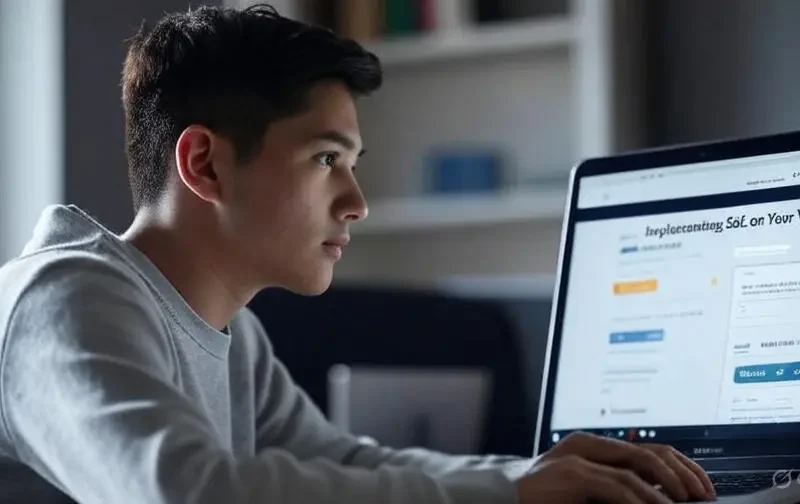Can you imagine someone entering your house and taking your favorite toys without permission? It would be terrible! The same can happen with your VPS Linux server if you don’t protect it well. Today we are going to learn how to make your server super strong and secure with the hardening of security in VPS Linux. These are easy steps that will help you build an impenetrable server. Keep reading to discover how to do it and keep everything safe. Don’t miss it!
What is Hardening of Security in VPS Linux?
The hardening of security in VPS Linux is like putting strong locks and alarms in your house. It means making changes to your server so it’s hard for the bad guys to get in or cause problems. A VPS Linux gives you full control, but it also makes you responsible for taking care of it. Without these measures, hackers or mistakes could damage your data or stop your website.
Why is it important?
Without security, your server can be attacked. Imagine someone deleting your games or stealing your secrets. With hardening, you reduce those risks and make your server safer. This is key if you use your VPS for a business or important projects.
Essential Steps for Hardening of Security in VPS Linux
Let’s see how to protect your VPS Linux step by step. You don’t need to be an expert, just follow these simple ideas.
1. Update Everything Always
The first thing is to keep your server up to date, like updating your favorite video games. Old programs can have holes that hackers use. Here’s how:
- In Ubuntu: Use sudo apt update && sudo apt upgrade in the terminal.
- In CentOS: Use sudo yum update.
Do this regularly to close those holes and keep your impenetrable server.
2. Change the SSH Port
Port 22 is like the main door everyone knows. Changing it is like hiding the entrance. Follow these steps:
- Open the configuration file: sudo nano /etc/ssh/sshd_config.
- Look for #Port 22 and change it to something like Port 2222.
- Save and restart SSH: sudo systemctl restart sshd.
This makes it harder for the bad guys to find you.
3. Use SSH Keys Instead of Passwords
Passwords can be guessed, like an easy code in a game. SSH keys are like a special key that only you have. Here’s how:
- Create a key on your computer: ssh-keygen -t rsa -b 4096.
- Copy the key to the server: ssh-copy-id user@server.
- Disable passwords in /etc/ssh/sshd_config by changing PasswordAuthentication to no.
Now your access is much safer!
4. Configure a Firewall
A firewall is like a guard who decides who enters and who doesn’t. Use UFW, which is easy:
- Install it: sudo apt install ufw.
- Allow only the ports you need, like sudo ufw allow 80 for HTTP.
- Enable it: sudo ufw enable.
This blocks intruders and protects your impenetrable server.
5. Disable Root Access
The «root» user is like the boss of your server, but it’s an easy target. Create another user and use that:
- Add a new user: sudo adduser new_user.
- Give permissions: sudo usermod -aG sudo new_user.
- Disable root in SSH by editing /etc/ssh/sshd_config with PermitRootLogin no.
This reduces the risk of attacks.
6. Install Fail2Ban
Fail2Ban is like a watchdog that catches those who try to enter many times. Install it like this:
- Install: sudo apt install fail2ban.
- Configure in /etc/fail2ban/jail.local the services to protect.
- Restart: sudo systemctl restart fail2ban.
It will block those trying to hack you.
7. Limit the Use of Services
Not all services need to be on. Turn off the ones you don’t use:
- Check with sudo netstat -tulnp.
- To stop a service, use sudo systemctl disable service_name.
Fewer open services mean fewer doors for the bad guys.
8. Use SELinux or AppArmor
These tools are like extra rules for your server. SELinux (in CentOS) and AppArmor (in Ubuntu) control what each program can do. Enable and configure them according to your system.
9. Monitor Your Server
Knowing what’s happening on your VPS is important. Use tools like:
- Nagios: To see if something fails.
- Logwatch: To review daily logs.
This way, you can act fast if something strange happens.
Additional Tips for an Impenetrable Server
Here are more ideas to make your VPS Linux even safer:
- Install an Antivirus: Use ClamAV (sudo apt install clamav) and scan with sudo clamscan -r /.
- Enable HTTPS: Use Let’s Encrypt to protect your website.
- Review Logs: Check logs with cat /var/log/auth.log for suspicious attempts.
Common Mistakes and How to Avoid Them
Sometimes, people make mistakes that weaken security. Here are some and how to fix them:
- Not updating: Always keep everything up to date.
- Using weak passwords: Choose long and strange passwords.
- Leaving ports open: Close the ones you don’t use with the firewall.
Avoid these mistakes to keep your impenetrable server.
Benefits of Doing Hardening on Your VPS Linux
Protecting your server brings many advantages:
- Fewer attacks: Hackers will have a harder time getting in.
- Safe data: Your files will be protected.
- Confidence: You and your clients will feel better.
Useful Tools for Hardening
These tools will help you:
- UFW: Easy firewall.
- Fail2Ban: Blocks hacking attempts.
- Lynis: Scans and suggests security improvements.
Learn to use them little by little.
What Do You Do Now?
Now that you know how to do the hardening of security in VPS Linux with essential steps for an impenetrable server, it’s time to start. Try one or two steps today, like changing the SSH port or configuring UFW. If you need more help, look for tutorials or ask your VPS provider. Your server will thank you! And keep reading our next articles to learn more security tricks.