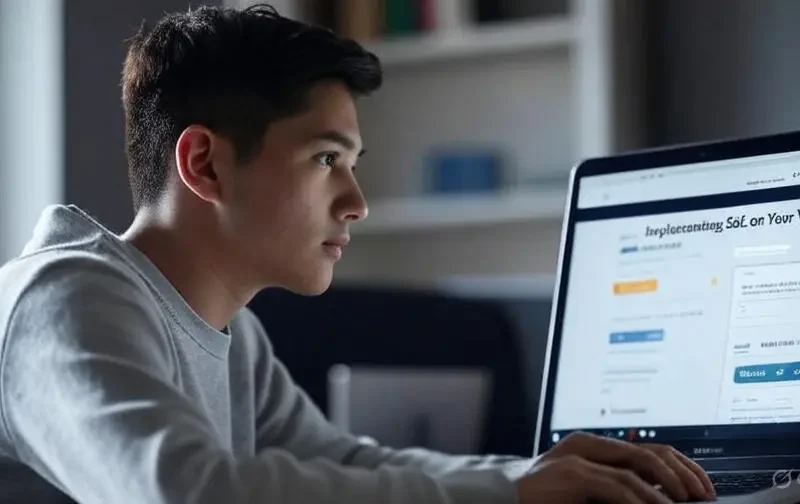Discover the essential strategies to optimize your databases on a VPS. Improve your server’s loading speed, performance, and efficiency with these key tips.
The Speedy Heart of Your Application on the VPS
Your Virtual Private Server (VPS) is a robust pillar for your website or application, offering flexibility and control. However, the true engine behind most dynamic platforms (from online stores to content management systems like WordPress) is their database. It is the repository of all vital information: users, products, publications, configurations. If the database slows down, your entire digital project suffers. Slow loading times, operational errors, or a poor user experience are clear symptoms of a database not performing at its full potential.
Database optimization on your VPS is not an optional task, but an imperative necessity to guarantee the speed, efficiency, and scalability of your infrastructure. A well-optimized database can process queries in milliseconds, handle traffic spikes without flinching, and make the most of your VPS resources, avoiding the need for costly hardware upgrades. It’s about tuning the engine so that every query is a fluid operation and every data access, instantaneous.
In this article, we will break down the essential strategies to transform the performance of your databases on a VPS. We will explore everything from fundamental configuration adjustments to advanced indexing, caching, and maintenance techniques, providing you with a clear roadmap to diagnose and resolve bottlenecks. Get ready to unlock the true potential of your server and offer an exceptional digital experience to your users.
Why is Database Optimization Crucial for Your VPS?
The speed and efficiency of your database directly impact several critical aspects of your project:
- Improved User Experience (UX): Today’s users expect immediacy. A website or application that loads slowly or responds poorly to user actions creates frustration and a high bounce rate. An optimized database reduces waiting times, making navigation fluid and enjoyable.
- SEO Benefits: Search engines, like Google, prioritize fast websites. Poor database performance can negatively affect your overall loading time, which in turn hurts your search engine ranking. Optimization contributes to better SEO.
- Reduced Server Load: An inefficient database can consume a disproportionate amount of CPU and RAM resources on your VPS. By optimizing it, you reduce this load, freeing up resources for other critical server operations and improving overall stability.
- Greater Scalability: An optimized database can handle a significantly higher volume of traffic and data without degrading performance. This allows you to grow without the immediate need to scale to a larger, more expensive VPS.
- Cost Savings: By using your VPS resources more efficiently, you might be able to postpone the need for an upgrade to a higher plan, which translates into economic savings.
- Increased Reliability: An overloaded database is more prone to crashes or failures. Optimization helps keep the database stable and available, minimizing downtime.
- Facilitates Maintenance and Troubleshooting: A clean database structure and monitored performance make it easier to identify and resolve problems when they arise, shortening diagnostic times.
Key Strategies for Database Optimization on Your VPS
Database optimization is a multifaceted approach that encompasses everything from structure to code and server configuration. Here are the essential strategies:
1. Proper Indexing: The Key to Fast Searching
Indexing is, perhaps, the most impactful optimization strategy for speeding up queries. An index is similar to a book’s index: it allows the database to quickly locate specific rows without having to scan the entire table.
- How it works? When a query searches for data in an indexed column, the database uses the index to jump directly to the data’s location, instead of reading every row.
- Best Practices:
- Identify Key Columns: Index columns that are frequently used in
WHERE,JOIN,ORDER BY, andGROUP BYclauses. - Avoid Over-Indexing: Too many indexes can slow down write operations (INSERT, UPDATE, DELETE) because every time a row is modified, the index must also be updated.
- Index Types: Understand when to use B-Tree indexes (common for most cases), hash indexes (for exact matches), or full-text indexes (for text searches).
- Identify Key Columns: Index columns that are frequently used in
2. SQL Query Optimization: The Efficient Language
Even with perfect indexing, poorly written SQL queries can devastate performance.
- Analyze Slow Queries: Use monitoring tools or your database’s slow query log to identify queries that take the longest to execute.
- Avoid
SELECT *: Instead of selecting all columns, select only the ones you actually need. This reduces the amount of data the database has to process and transmit. - Optimize
JOINs: Make sure that the columns used inJOINclauses are indexed. - Use
LIMIT: When you only need a subset of results (e.g., pagination), useLIMITto restrict the number of retrieved rows. - Prepared Statements: Use prepared statements (e.g., with PDO in PHP or mysqli) for queries that are executed repeatedly. This precompiles the query, reduces overhead, and helps prevent SQL injection attacks.
3. Caching: Memorizing for Speed
Caching is fundamental to reducing the load on the database by storing frequently accessed query results or data in memory.
- Query Cache: Some databases (like MySQL in older versions) have a built-in query cache that stores query results. However, its effectiveness varies and can be counterproductive with constantly changing databases. It is more advisable to use application-level or object-level caching.
- Object Cache: Tools like Redis or Memcached are external caching services that store objects (such as query results or user session data) in RAM. This is extremely fast and drastically reduces the number of times the application has to query the database.
- Application-Level Cache: Implement caching logic directly in your code to store popular query results or dynamically generated data.
- Web Page Cache: Use plugins (for CMS like WordPress) or web server configurations (Nginx FastCGI Cache) to serve entire pages from cache, preventing the database from being queried on every visit.
4. Database Server Parameter Tuning
Each database management system (DBMS) has configuration parameters that can be adjusted to optimize performance on your VPS.
- Allocated Memory (InnoDB Buffer Pool Size for MySQL): This is one of the most critical settings. It defines how much RAM MySQL allocates to store indexes and data. It should be as large as possible without exhausting your VPS’s RAM (ideally 70-80% of available RAM on a VPS dedicated to the database).
- Buffer Size: Adjust
key_buffer_size(for MyISAM),sort_buffer_size,join_buffer_size, andtmp_table_sizeto optimize the performance of internal operations. - Maximum Connections (
max_connections): Configure the maximum number of concurrent connections allowed. Too low a value can reject users, while too high a value can overload the server.
5. Regular Database Maintenance
Databases, like vehicles, need maintenance to function properly.
- Old Data Cleanup: Regularly delete data that is no longer needed (e.g., old logs, abandoned shopping carts).
- Index Defragmentation: Over time, indexes can become fragmented, which slows down searches. Tools like
OPTIMIZE TABLE(MySQL) can help defragment and reorganize data and indexes. - Analyze and Repair: Periodically run commands to analyze and repair tables and optimize their space.
- Empty Logs: Clean error and slow query logs to free up space and keep the database agile.
6. Using SSD Disks: I/O Speed
Disk input/output (I/O) speed is a critical factor for database performance.
- SSD Advantage: Solid-state drives (SSDs) offer dramatically superior read and write speeds compared to traditional hard disk drives (HDDs).
- Impact: Migrating the database to an SSD can significantly improve performance, especially for read/write intensive operations and for large databases. If your VPS still uses HDDs, an upgrade to SSD is one of the most effective hardware optimizations.
7. Continuous Monitoring: Constant Vigilance
You cannot optimize what you do not measure. Monitoring is essential to identify bottlenecks and validate the impact of your optimizations.
- Key Metrics: Monitor CPU usage, RAM, disk I/O, active connections, slow queries, and database size.
- Tools: Use tools like
htoportop(Linux), your VPS control panel, or more advanced solutions like Prometheus and Grafana, or your database’s native monitoring tools (e.g., MySQL Workbench,SHOW PROCESSLIST).
8. Software Updates: Performance and Security
Keeping your software updated is vital not only for security but also for performance.
- Updated DBMS: New versions of your database management system (e.g., MySQL 8, PostgreSQL 14) often include significant performance improvements, code optimizations, and new features.
- Operating System and Components: Make sure your VPS operating system and other related components (e.g., PHP, Nginx/Apache) are also updated.
Tangible Benefits of an Optimized Database
Implementing these strategies not only solves problems but unlocks a myriad of benefits for your project:
- Faster Loading Speed: Your pages and applications will load almost instantly, delighting your users.
- Better Overall Performance: The database will respond faster to queries, which translates into smoother and more efficient operation of the entire system.
- Improved Scalability: Your database will be able to handle more traffic and larger volumes of data without compromising speed, allowing your project to grow without interruptions.
- Resource and Cost Savings: An efficient database consumes less CPU and RAM, which can mean you don’t need to upgrade your VPS plan as frequently or that you can run more services on the same server.
- Greater Reliability and Availability: By reducing load and errors, the likelihood of server crashes decreases and the availability of your services increases.
Conclusion: Empowering Your VPS Through Data Optimization
Database optimization on your VPS is a continuous discipline that richly rewards the effort invested. It is the cornerstone of exceptional performance for any dynamic application or website. From meticulous indexing of your tables and writing efficient SQL queries, to intelligently implementing caching strategies and fine-tuning server parameters, every step you take will contribute to a faster, more robust, and more reliable server.
Do not underestimate the power of regular maintenance and the importance of keeping your software updated. And, above all, adopt a culture of constant monitoring. By closely watching key metrics, you will be able to proactively identify bottlenecks and react before problems affect your users. By shielding your database with these strategies, you will not only be improving speed and efficiency, but you will also be ensuring the future and scalability of your online presence. Start transforming your VPS into an optimized performance machine today; your users and business goals will thank you.