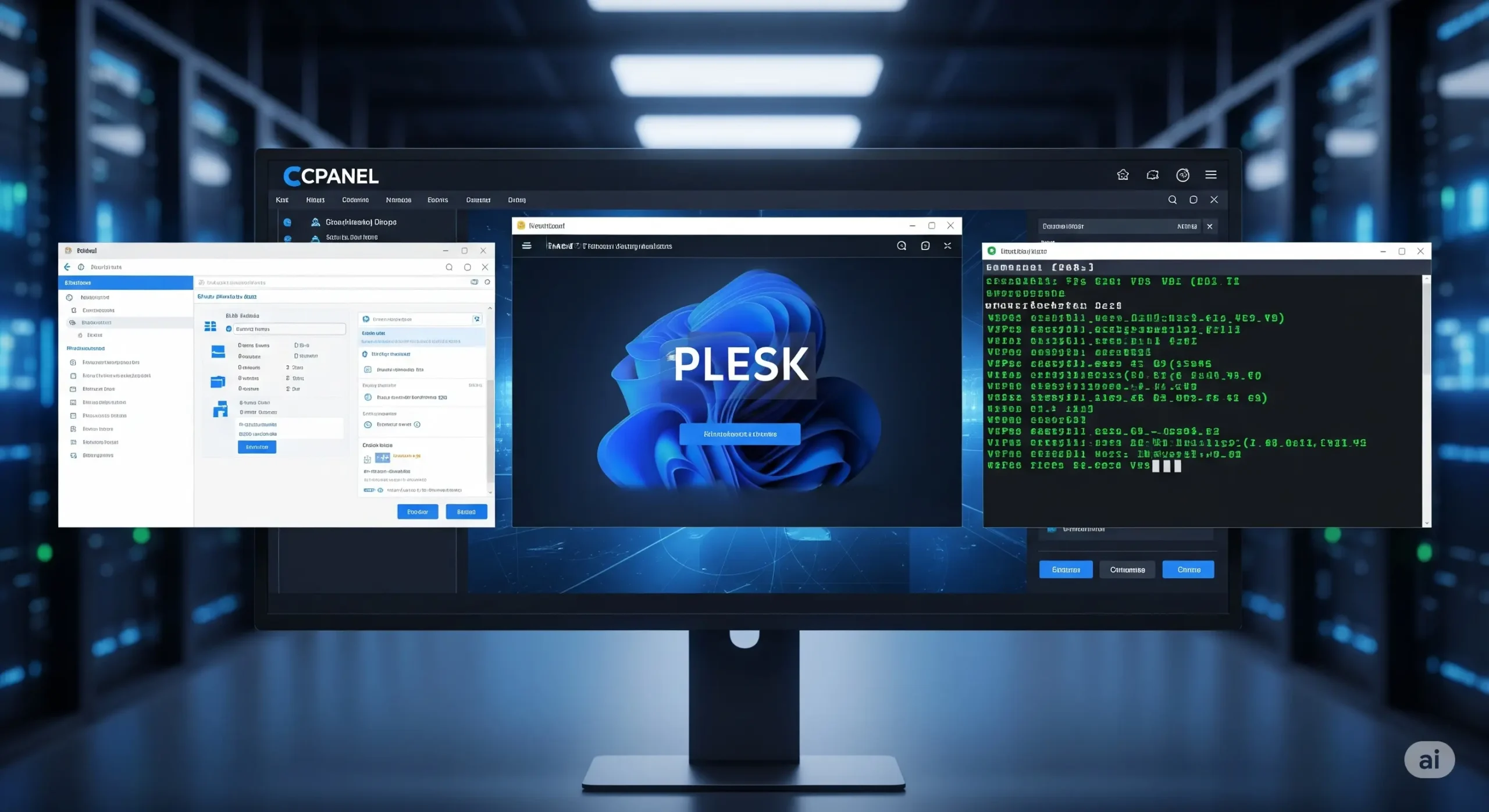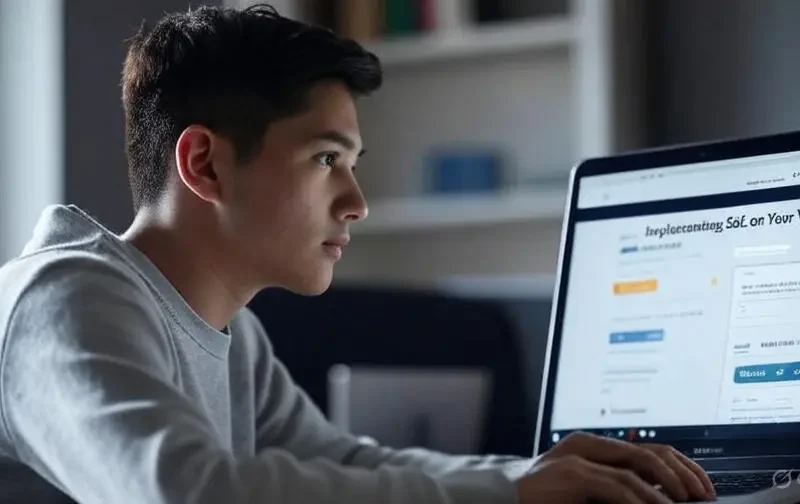cPanel: The Intuitive Interface and Industry Standard
cPanel is, without a doubt, one of the most recognized and widely used control panels in the hosting industry. Its popularity is mainly due to its extremely intuitive and easy-to-use user interface, which makes it a favorite option for both beginners and users with limited server administration experience.
Advantages of cPanel:
- Ease of Use: Its design is clean and logical, allowing users to quickly find the functions they need, from creating email accounts to managing databases or installing WordPress with a single click (via Softaculous or other auto-installers). This drastically reduces the learning curve.
- Extensive Documentation and Community: Given its vast user base, cPanel has an immense amount of tutorials, guides, and online support forums. If you encounter a problem, it is very likely that a documented solution already exists or that you can quickly get help from the community.
- Robust Functionalities: It offers a complete set of tools for hosting management, including a file manager, databases (phpMyAdmin), email accounts, visitor statistics, security (SSL, Hotlink Protection), and domain/subdomain control.
- Compatibility with Popular Software: It is designed to work perfectly with standard web technologies such as Apache, Nginx, PHP, MySQL, and most content management systems (CMS) like WordPress, Joomla, Drupal, etc.
- Market Standard: Many hosting providers offer cPanel, which means that if you decide to change providers, the transition of your website to a new cPanel environment is usually simpler and more familiar.
Disadvantages of cPanel:
- Primarily for Linux: Although there are solutions for Windows that emulate cPanel, its main strength and native compatibility is with Linux servers. If your project requires a Windows Server environment, cPanel will not be the most suitable option.
- Less Flexible in Mixed Environments: If you manage a complex infrastructure with a mix of Linux and Windows servers or with very specific technologies, cPanel may be less versatile than other options.
- License Cost: cPanel is a paid solution. Although the cost is usually included in managed VPS plans, if you opt for an unmanaged VPS, you will have to acquire the license separately, which can increase the total monthly cost.
Who is cPanel Ideal For?
cPanel is the perfect choice for:
- Beginners in VPS administration who are looking for a friendly graphical interface to manage their websites without having to deal with the command line.
- Owners of Linux-based websites (like WordPress, Joomla, etc.) who need an «all-in-one» solution for their daily management.
- Agencies or developers who manage multiple client websites in Linux environments and value efficiency and standardization.
Plesk: The Multiplatform Flexibility for Diverse Projects
Plesk is another top-tier hosting control panel that directly competes with cPanel, standing out for its remarkable flexibility and multiplatform compatibility. Unlike cPanel, which focuses on Linux, Plesk offers robust support for both Linux and Windows servers, making it a versatile option for a wider range of projects.
Advantages of Plesk:
- Multiplatform Compatibility: Its main differentiator is full support for Windows Server operating systems, in addition to Linux. This is crucial for projects that depend on Microsoft technologies such as ASP.NET, SQL Server, or specific Windows applications.
- Flexibility in Server Management: Plesk is known for its modularity and the ability to integrate various extensions and tools. This allows users to customize their server environment more deeply, adapting to very specific needs.
- Modern and Intuitive Design: Plesk has evolved with modern user interfaces and an improved user experience, facilitating navigation and task management, even for those with less experience.
- Task Automation: It offers powerful automation tools for website, email, database, and security management, optimizing administration time.
- Integrated Security: Includes advanced security features such as the WordPress security kit (Security Advisor), spam protection (SpamAssassin), and support for Let’s Encrypt for free SSL.
- Customizable User Roles: Ideal for agencies or development teams, Plesk allows assigning specific roles and permissions to different users, delegating tasks without compromising security or control.
Disadvantages of Plesk:
- Learning Curve: Although its interface is modern, some users find that Plesk can have a slightly steeper learning curve than cPanel due to its larger number of options and modules.
- Resource Consumption: Depending on the version and installed extensions, Plesk may consume a slightly higher amount of resources than cPanel in some scenarios, although this has improved significantly in recent versions.
- License Cost: Like cPanel, Plesk requires a paid license, which adds a cost to the maintenance of an unmanaged VPS.
Who is Plesk Ideal For?
Plesk is an excellent choice for:
- Users who administer Windows servers or who require support for Microsoft technologies (ASP.NET, SQL Server).
- Developers and agencies who handle a variety of projects with different technologies and operating systems.
- Companies that need a robust control panel solution with advanced security options and the ability to manage multiple clients or projects with specific user roles.
Manual Configuration: Total Control for Experts
The manual configuration of a VPS represents the path for those who want absolute control over every aspect of their server. Instead of relying on a predefined graphical interface, the user interacts directly with the operating system (usually through the SSH command line for Linux or RDP for Windows) to install, configure, and manage each service and application.
Advantages of Manual Configuration:
- Maximum Control and Customization: This is the most significant advantage. You can install only what you need, optimize each service perfectly, and configure the server exactly according to your specific requirements, without any limitations imposed by a control panel.
- Resource Optimization: By not having a control panel running in the background, your VPS can dedicate more resources (RAM, CPU) directly to your applications and websites, which can result in superior performance, especially on VPS with limited resources.
- Greater Potential Security: With adequate knowledge, you can implement customized and more robust security measures, eliminating any unnecessary software that could be an attack vector.
- License Cost Savings: You don’t have to pay for cPanel or Plesk licenses, which can mean considerable long-term savings, especially if you manage multiple VPS.
- Deep Learning: If you are an aspiring system administrator, manual management is the best way to learn how a server works at a fundamental level.
Disadvantages of Manual Configuration:
- Requires Deep Technical Knowledge: This is the main barrier. You need to have a solid understanding of operating systems (Linux/Windows Server), terminal commands, networks, server security, and web service management.
- Higher Time Consumption: Each task, however simple it may seem, requires specific commands and often multiple steps. Server management can consume a significant amount of time, which can be counterproductive if your main focus is content or business development.
- Higher Risk of Errors: An error on the command line can have serious consequences, from disabling a service to compromising server security. Error recovery can be complex.
- Lack of Graphical Support: For visual tasks or for those unfamiliar with the terminal, the absence of a GUI can be a disadvantage.
Who is Manual Configuration Ideal For?
Manual configuration is the best option for:
- Experienced system administrators and developers who seek total control and granular customization.
- Projects with very specific performance requirements where every byte of RAM and CPU cycle is critical.
- Users with a limited budget who are willing to invest their time and knowledge instead of paying for licenses.
- Those who want to learn in depth server administration and build their skills.
Key Factors for Making the Final Decision
The choice between cPanel, Plesk, and manual configuration does not have a single, universal answer. It depends on a combination of factors that are unique to each user and project. To help you make the most informed decision, consider the following points:
- Level of Technical Knowledge: This is the most determining factor.
- Beginner or Intermediate: cPanel or Plesk are your best allies. They will save you time and frustration by providing an intuitive interface.
- Advanced or IT Expert: Manual configuration will give you the freedom you need and allow you to optimize the server to the maximum.
- VPS Operating System:
- Linux: cPanel is an excellent option. Plesk also works very well and can be more versatile if you plan to work with both operating systems.
- Windows Server: Plesk is the obvious and superior choice, as cPanel does not offer robust native support for Windows.
- Budget:
- Tighter Budget: Manual configuration will save you the license cost.
- Flexible: cPanel and Plesk add a cost, but justifiable for the convenience and functions they offer. Consider if your VPS provider includes the license in the plan.
- Time Available for Administration:
- Limited Time: A control panel (cPanel or Plesk) is invaluable. It automates many tasks and simplifies daily management, freeing up your time for other priorities.
- Sufficient Time and Willingness to Learn: Manual configuration is viable, but be realistic about the time investment it entails.
- Project Type and Scale:
- Small to medium websites, blogs, standard online stores: cPanel or Plesk are more than sufficient and highly efficient.
- Complex web applications, specific development environments, game servers, custom infrastructures: Manual configuration or Plesk (due to its flexibility) may be more suitable.
- Hosting Provider Support: Some VPS providers specialize in managed VPS with a specific control panel, while others offer more basic support for unmanaged VPS. Make sure the support they offer aligns with your comfort level with server administration.
Conclusion: The Right Choice for Your Project
The decision of which administration method to choose for your VPS —cPanel, Plesk, or manual configuration— is not a question of «which is best,» but rather «which is most suitable for you and for your project.»
- If you are looking for ease of use, a minimal learning curve, and a proven, standard solution for Linux environments, cPanel is, without a doubt, an excellent option that will allow you to manage your website efficiently.
- If your needs are more diverse, you require Windows Server compatibility, greater flexibility to integrate various technologies, or detailed user role management, Plesk presents itself as a powerful and versatile alternative.
- And if you are an advanced user with solid technical knowledge, who values absolute control, maximum customization, and granular resource optimization, manual configuration is the path that will give you unparalleled freedom, albeit at the expense of a greater investment of time and effort.
Honestly evaluate your skills, the time you can dedicate, and the specific needs of your online project. Whatever your choice, a VPS offers the robust and scalable foundation your digital presence needs to thrive. The key is to select the administration tool that best empowers you to achieve your goals.